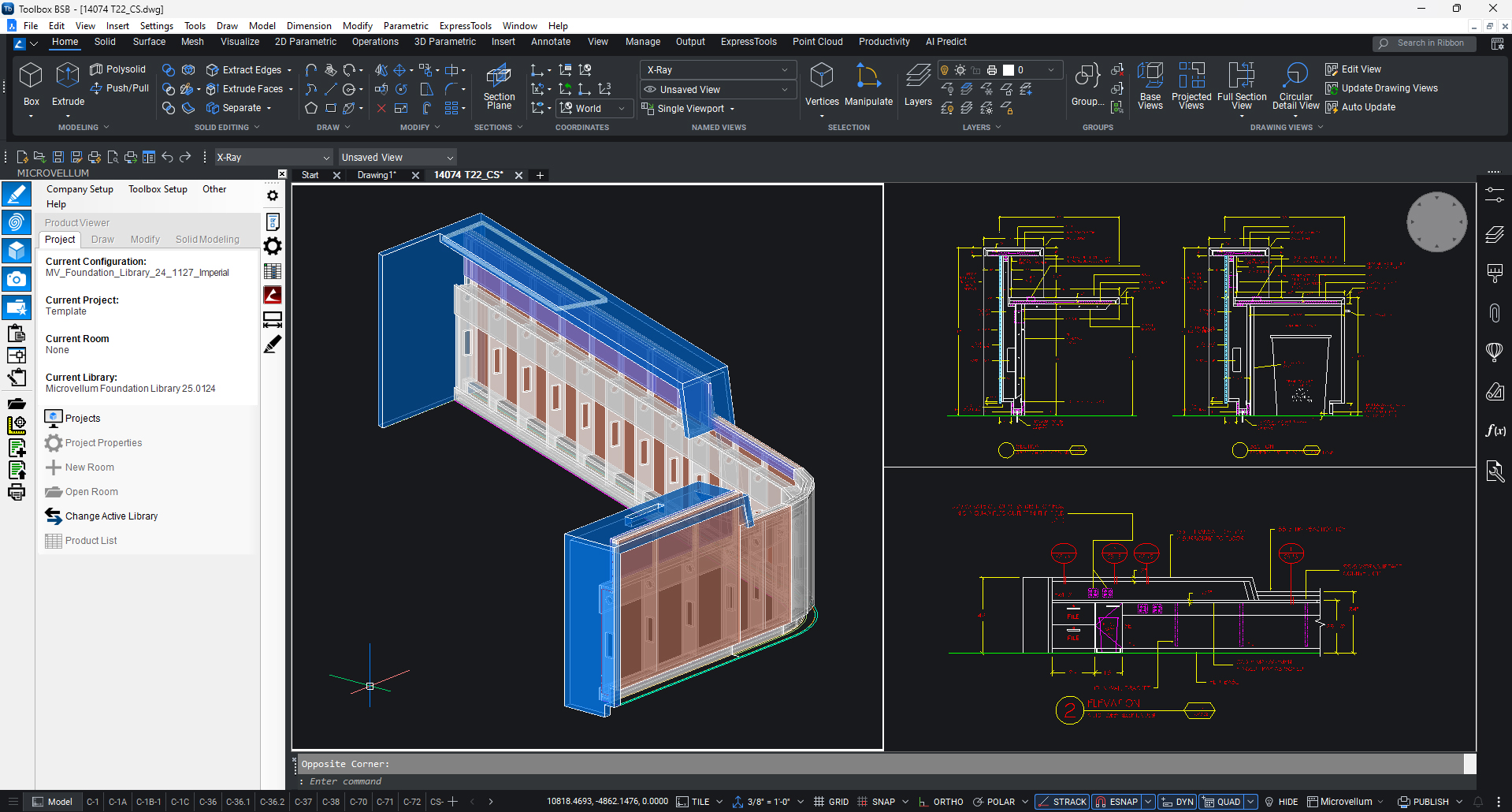Toolbox Overview (Part 1)
13:00
Overview
In this two-part video series, RJ provides an in-depth walkthrough of the interface, settings, and basic features. This video outlines the interface's fundamental structure, covering model space, default settings on first-time startup, and customization options for individual preferences. It showcases the extensive options in the software's libraries, configurations, ribbons & panels, permissions, projects, rooms, tools, and commands, highlighting the versatility of the Microvellum palette.